Here are 2 ways to create and share worksheets online. Subscribe for more #GoingRemote videos! https://louisehenry.com/subscribe
How to Use Canva: https://youtu.be/i6sEBcg9nYs
Remove /edit and add this to your Google Doc: /copy?usp=sharing
Sending you all my love! If you think others will benefit from this video, please share it 💛
All #GoingRemote videos: https://www.youtube.com/playlist?list=PLUfgcuBJLn6R5UotUxO1yP8YzqNXTedFM
Join my email list: https://louisehenry.com/list
Connect with me here:
Follow me on Instagram 📲: https://www.instagram.com/louisehenry
ABOUT ME: I'm Louise. I teach entrepreneurs how to leverage tech so that they can save time, automate more and scale their business with ease. Find out more at https://louisehenry.com
🌟 SUPPORT MY CHANNEL 🌟
Support my channel by using my affiliate links below! If you go on to sign up for a paid plan, I will receive a small commission at no additional cost to you. Thanks so much!
😍 MY FAVE TOOLS:
Squarespace: https://louisehenry.com/squarespace (Use the code SIDEKICK10 for 10% off your first year)
Kartra: https://louisehenry.com/kartra
Crowdcast: https://louisehenry.com/crowdcast
Acuity Scheduling: https://louisehenry.com/acuity
Canva Pro: https://louisehenry.com/canva
Chatra: https://louisehenry.com/chatra
ConvertKit: https://louisehenry.com/convertkit
Deadline Funnel: https://louisehenry.com/deadlinefunnel
Teachable: https://louisehenry.com/teachable
🎥 WHAT I FILM WITH:
Webcam: https://amzn.to/2GwtzWY
Microphone: https://amzn.to/2H55Z3O
Lighting: https://amzn.to/2Gyp0LI
Camera: https://amzn.to/2DrENJg
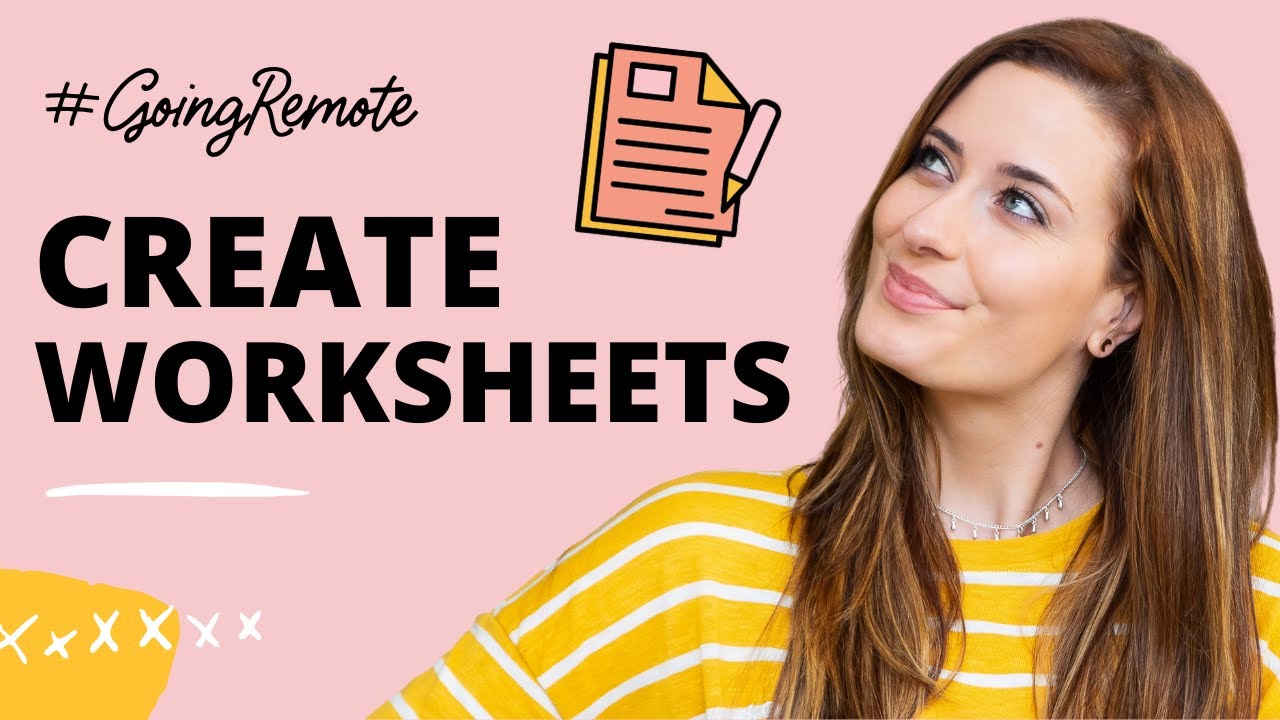
Commenting is available only to authorized / login users click below to
Create Account